Please attach the EA to any pair on the 1-Minute timeframe.
>>>> Ensure that you add the EA to just one chart and one pair only.
It will automatically trade all other pairs from that single chart.
If your broker uses a suffix (for example: gbpusd.ecn instead of gbpusd),
>>>> ensure that the chart where you are placing the EA also has the same suffix.
software’s common settings
Make sure the follow check buttons are selected
1. Allow live trading
2. allow dll imports
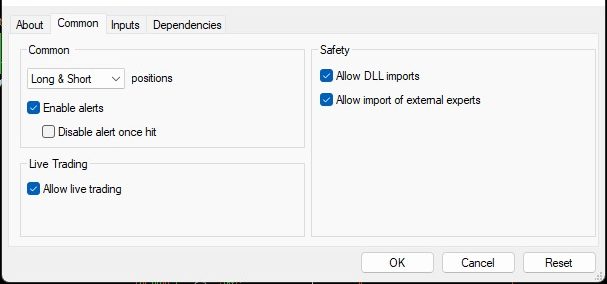
Robot’s input settings
1. License key: enter your free or premium license key
2. . risk per trade: select your desire risk per trade %
3. Allow EA trade all days except you want to avoid trading on a specific day(s)
**note: maximum drawdown is 4 times your selected risk %, so choose wisely.
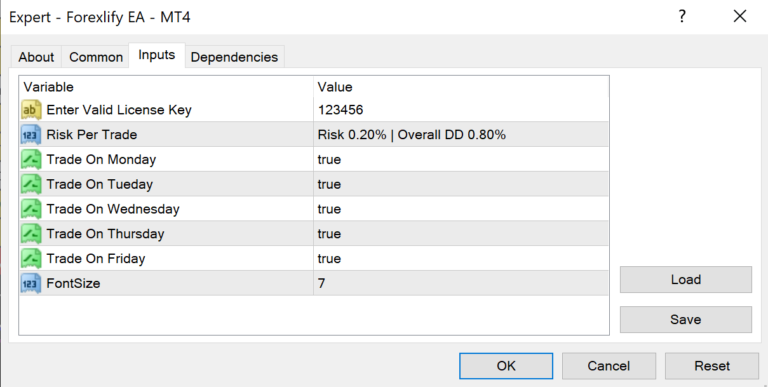
Goodluck trading with the SMC-ICT EA by Forexlify.
Need to buy a license now?
Use CART10 coupon code for 10% discount. CLICK HERE
Discount code expires in soon!
Need further assistance? Send us a message below

